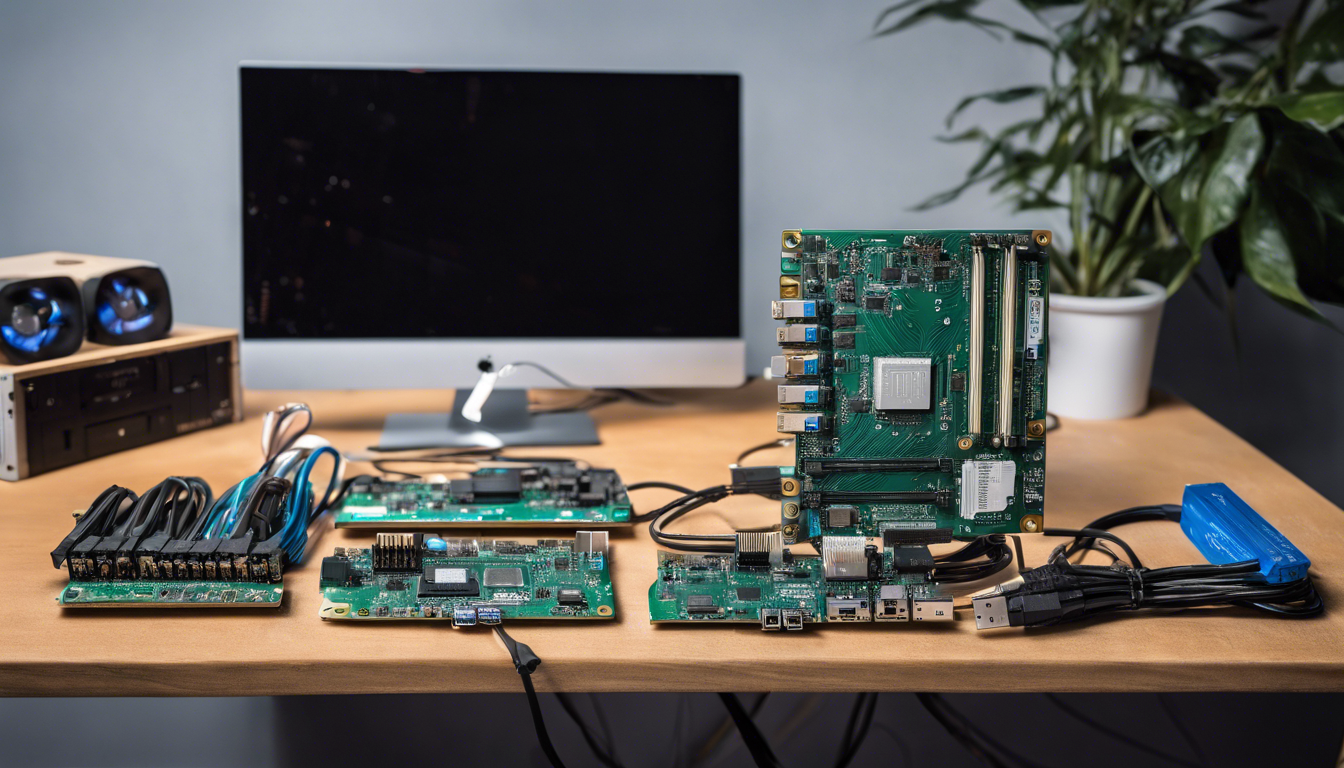In today’s fast-paced digital world, having a reliable and speedy internet connection is crucial for both work and play. For tech enthusiasts and developers, single board computers (SBCs) like the Rock64Pro offer a compact solution for numerous projects. However, as I discovered during my own experiments with the Rock64Pro, the limitations of its single Ethernet port can hinder performance, particularly when engaging in data-intensive tasks. To overcome this challenge, I delved into the world of USB 3 Ethernet adapters, keen to find a solution that could elevate my connectivity experience.
In this article, I will walk you through my journey of evaluating the best USB 3 Ethernet adapters, highlighting the advantages of the Realtek RTL8153 based models over the ASIX AX88179 counterparts. Additionally, I will explain the underlying technology of the onboard Ethernet for the RockPro64, which utilizes an RTL8211F based adapter, showcasing how it interacts with these external devices. Join me as we explore the options available for maximizing the connectivity of your Rock64Pro SBC.
Key Takeaways
- The Rock64Pro SBC has a single Ethernet port, necessitating the use of USB 3 Ethernet adapters for improved connectivity.
- Realtek RTL8153 based USB Ethernet adapters provide superior performance compared to ASIX AX88179 adapters in achieving 1 Gbps speeds.
- The onboard Ethernet adapter in the RockPro64 utilizes the RTL8211F chipset, highlighting the importance of chipset selection for optimal performance.
1. Overview of Rock64Pro SBC’s Connectivity Limitations
When it comes to single board computers (SBCs), connectivity is paramount, especially for tasks demanding high-speed internet access. The Rock64Pro SBC is an appealing option for enthusiasts and developers due to its robust performance and versatility. However, it comes with a notable limitation: a single Ethernet port. This restricts users who require multiple network connections or elevated bandwidth. In my exploration of improving the Rock64Pro’s Ethernet capabilities, I discovered the potential of USB Ethernet adapters. I focused on those that support USB
3.0 to maximize data transfer speeds. My research led me to compare two popular adapters: the Realtek RTL8153 and the ASIX AX88179. Based on extensive tests highlighted in another blog, the Realtek RTL8153 proved superior, consistently achieving close to 1 Gbps speeds, unlike the often underperforming ASIX AX88179, which tends to struggle to maintain its rated speeds. It’s worth noting that the onboard Ethernet for the RockPro64 uses an RTL8211F based adapter, which presents yet another dimension to consider when optimizing network performance. Thus, selecting the right adapter can significantly enhance your Rock64Pro experience, maximizing both connectivity and speed.
2. Evaluating USB 3 Ethernet Adapters: Realtek RTL8153 vs ASIX AX88179
When evaluating USB 3 Ethernet adapters, performance metrics become crucial in making an informed decision. The Realtek RTL8153 demonstrates impressive capabilities, especially when put under various load scenarios, ensuring that users experience minimal latency and high data throughput. In contrast, the ASIX AX88179, while marketed as a high-speed alternative, often falls short in practical applications. Users have reported instances where the AX88179 struggles with sustained bandwidth, dipping below desirable thresholds, particularly during peak usage. This discrepancy becomes even more frustrating for those engaged in bandwidth-intensive tasks, like gaming or streaming high-definition content. Moreover, installation and compatibility issues are also significant; the Realtek RTL8153 has shown better compatibility with a wider range of operating systems and devices, reducing the headache of troubleshooting for users. Clearly, the choice between these two adapters could define your internet experience, particularly in scenarios demanding robust connectivity, making the Realtek RTL8153 a preferable option for enhancing the Rock64Pro’s Ethernet performance.