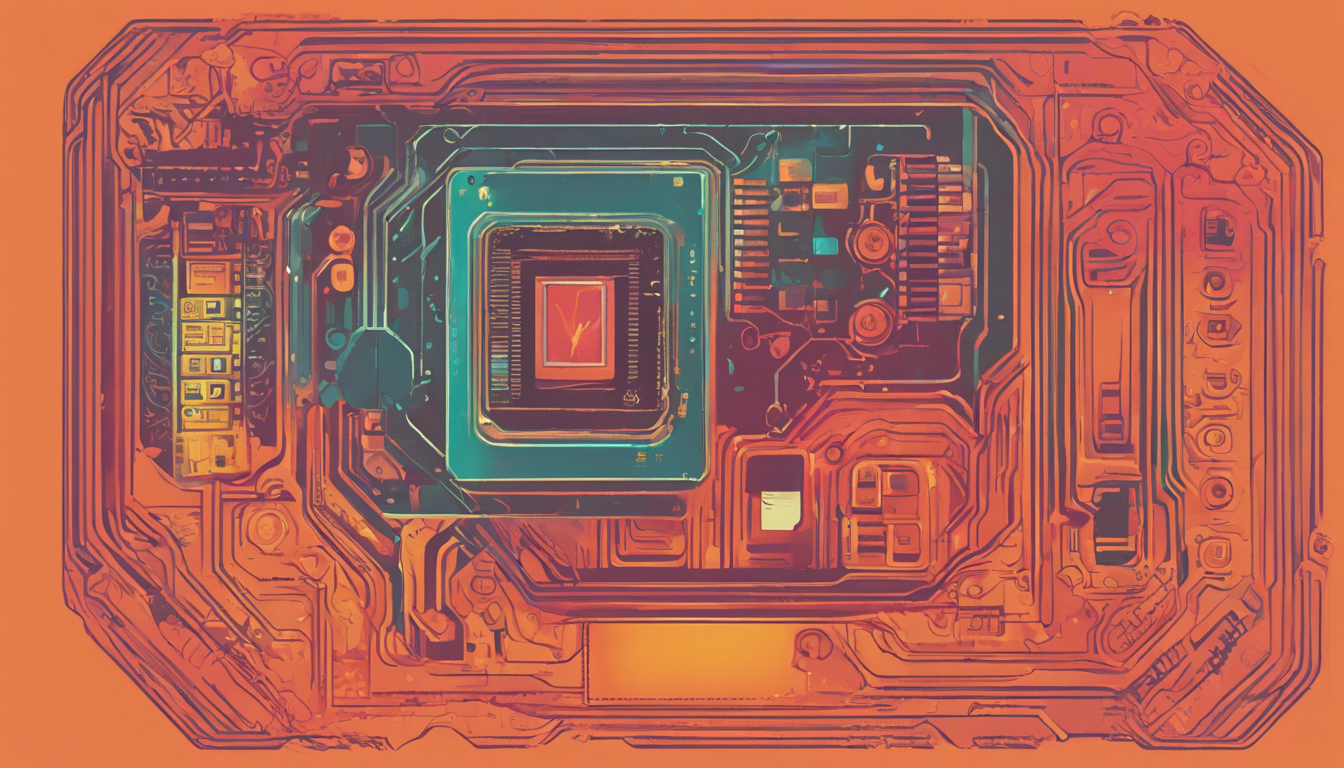If you’re a Linux user who values security, you’ve likely heard of Yubikeys, the versatile authentication devices that enhance your security protocols, particularly when it comes to SSH (Secure Shell) authentication. However, setting up a Yubikey on a new system, such as Ubuntu
22.04, can come with its own set of challenges. This article follows my journey as I navigated the installation of my Yubikey for SSH authentication on a freshly set up Ubuntu
22.04 system and encountered unexpected hurdles. From error messages during setup to identifying the root cause and implementing a solution, this guide will provide a comprehensive overview that not only shares my experiences but also delivers actionable insights on how to successfully resolve Yubikey SSH authentication issues. Let’s dive into the troubleshooting process and find solutions to streamline your authentication experience.
![Solving Yubikey SSH Authentication Issues on Ubuntu<br />22.04: A Step-by-Step Guide’ style=’display: block; margin: auto; max-width: 100%; height: auto;’></p>
<h2>Key Takeaways</h2>
<ul>
<li>Setting up Yubikey for SSH authentication on Ubuntu<br />22.04 can lead to common issues, particularly related to PC/SC services.</li>
<li>Running the PC/SC daemon can resolve ‘no available slots’ and other connectivity errors encountered when using the Yubikey.</li>
<li>Enabling the PC/SC service to start automatically at boot ensures a smoother experience for future SSH authentication with Yubikey.</li>
</ul>
<h3>Initial Setup and Error Identification</h3>
<p>Setting up a Yubikey for SSH authentication can enhance your system’s security, but it may not always go smoothly, as illustrated by my experience with a fresh installation of Ubuntu<br />22.04 on a 2TB NVME disk. After successfully installing Ubuntu, I attempted to integrate my Yubikey as an authentication source using the command `ssh-add -s /usr/lib/x86_64-linux-gnu/opensc-pkcs1</p>
<p>1.so`. Unfortunately, I encountered an error stating that the agent refused the operation. To diagnose the issue, I ran the SSH agent in the foreground, only to be faced with a perplexing ‘no available slots’ error, which left me uncertain about the underlying problem. Suspecting that my Yubikey might not be functioning properly, I executed `sudo ykman list –serials` to verify device connectivity. Instead of a helpful output, I was met with errors indicating that the PC/SC service was unavailable. This prompted further investigation and led me to discover a bug related to PC/SC services on Ubuntu. The fix was straightforward: I started the PC/SC daemon using `sudo systemctl start pcscd`, which resolved the Yubikey issue. To prevent this problem from recurring, I took an extra step and enabled the PC/SC service to start automatically at boot time with `sudo systemctl enable pcscd`. It’s worth noting that this issue seems to be a known bug within Ubuntu, highlighting the importance of community support and documentation when navigating troubleshooting processes.</p>
<h3>Resolving Yubikey SSH Authentication Issues</h3>
<p>Navigating the intricacies of Yubikey SSH authentication can be challenging, especially for new users of Ubuntu. After my initial setup, the error messages served as frustrating reminders of the complexity involved in integrating hardware authentication. The crux of my troubleshooting hinged on understanding the connection between my Yubikey, the SSH agent, and the necessary PC/SC service. Through command-line diagnostics, I discovered that while my Yubikey was detectable via `ykman`, the essential PC/SC daemon was not running, thereby preventing effective communication. Once I successfully started the `pcscd` service, not only did I resolve the immediate error, but I also learned the importance of ensuring critical services are active prior to system use. This experience not only educated me about the importance of system services in authentication processes but also contributed to a more reliable setup going forward.</p>
</div>
<div style="height:32px" aria-hidden="true" class="wp-block-spacer"></div>
<div class="wp-block-group is-layout-constrained wp-block-group-is-layout-constrained">
<div class="wp-block-group is-layout-flex wp-block-group-is-layout-flex"><div style="font-style:italic;font-weight:400;" class="wp-block-post-date has-small-font-size"><time datetime="2024-11-23T11:05:15+00:00">November 23, 2024</time></div>
<div class="wp-block-post-author has-small-font-size"><div class="wp-block-post-author__content"><p class="wp-block-post-author__name">Peter J</p></div></div>
<div class="taxonomy-category wp-block-post-terms has-small-font-size"><a href="https://messycode.uk/category/uncategorized/" rel="tag">Uncategorized</a></div>
</div>
<div style="height:32px" aria-hidden="true" class="wp-block-spacer"></div>
<hr class="wp-block-separator is-style-wide"/>
</div>
</main>
<footer class="wp-block-template-part">
<div class="wp-block-group is-layout-constrained wp-block-group-is-layout-constrained" style="padding-top:var(--wp--custom--spacing--large, 8rem)">
<div class="wp-block-group alignfull is-layout-constrained wp-block-group-is-layout-constrained">
<div class="wp-block-group alignwide is-content-justification-space-between is-layout-flex wp-container-core-group-is-layout-37312ec6 wp-block-group-is-layout-flex" style="padding-top:4rem;padding-bottom:4rem"><p class="wp-block-site-title"><a href="https://messycode.uk" target="_self" rel="home">Messy Code</a></p>
<p class="has-text-align-right">Proudly powered by <a href="https://wordpress.org" rel="nofollow">WordPress</a></p>
</div>
</div>
</div>
</footer>
</div>
<script type="speculationrules">
{"prefetch":[{"source":"document","where":{"and":[{"href_matches":"/*"},{"not":{"href_matches":["/wp-*.php","/wp-admin/*","/wp-content/uploads/*","/wp-content/*","/wp-content/plugins/*","/wp-content/themes/twentytwentytwo/*","/*\\?(.+)"]}},{"not":{"selector_matches":"a[rel~=\"nofollow\"]"}},{"not":{"selector_matches":".no-prefetch, .no-prefetch a"}}]},"eagerness":"conservative"}]}
</script>
<script type="module" src="https://messycode.uk/wp-includes/js/dist/script-modules/block-library/navigation/view.min.js?ver=b0f909c3ec791c383210" id="@wordpress/block-library/navigation/view-js-module" fetchpriority="low" data-wp-router-options="{"loadOnClientNavigation":true}"></script>
<script id="wp-block-template-skip-link-js-after">
( function() {
var skipLinkTarget = document.querySelector(](https://6be7e0906f1487fecf0b9cbd301defd6.cdn.bubble.io/f1732359881575x674912750706549400/text-to-image)